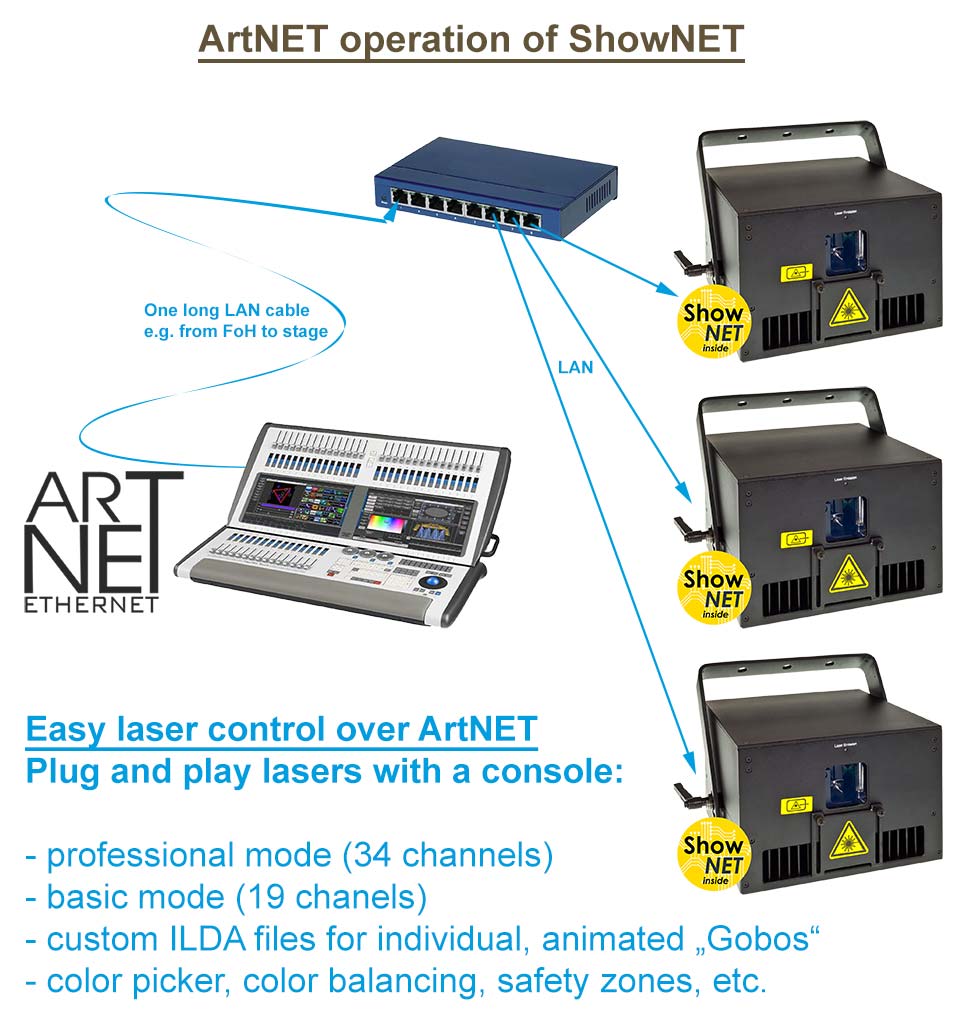ShowNET Feature: ArtNET control
ShowNET can easily be used with ArtNET for convenient laser control via conventional lighting desks or lighting software.
Custom ILDA files can be stored to the ShowNET's internal SD card and can then be triggered via ArtNET. Even though the ShowNET already comes with a preset of Frames and animations, it is possible to completely customize all these contents. This is comparable to using "Gobos", like in conventional lighting, but these "Gobos" in lasers can not only be static, but be animated, colorful and easily customizable.
ShowNET comes with a free software that allows for creation of custom content, which then can be loaded to the ShowNET's SD card.
ShowNET has an integrated ArtNET node, so lasers with integrated ShowNET as mainboard can simply be connected via LAN cable. The same applies to external ShowNET interfaces. Wiring and handling is similar to the use of ArtNET with conventional intelligent lighting, like moving lights.
As standard, ShowNET is set to DMX-operation. To switch it to ArtNET mode, use the ShowNET Admin Tool and change the settings (see manual for instructions).
You can use any lighting desk for ArtNET controlling the ShowNET, as long as it supports ArtNET - it can be a Grand MA, Avolites desk, any other lighting desk or control software.
This feature is available to full extent since firmware version 2019052002.